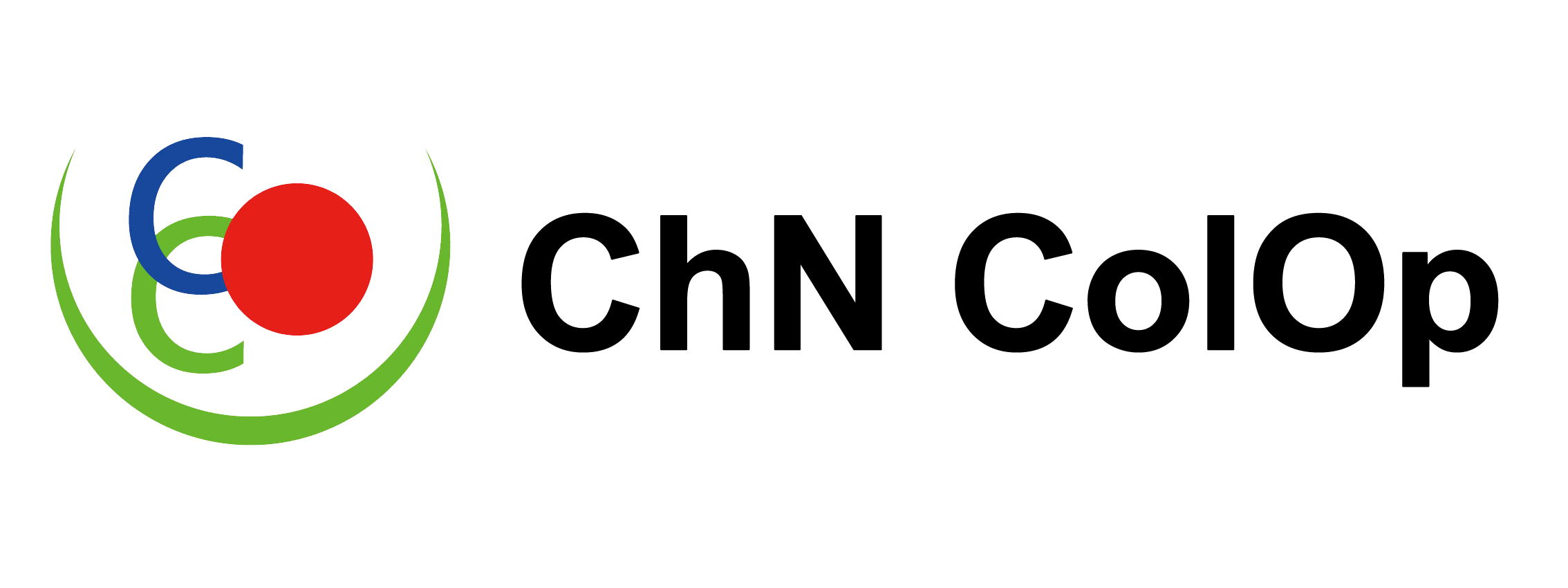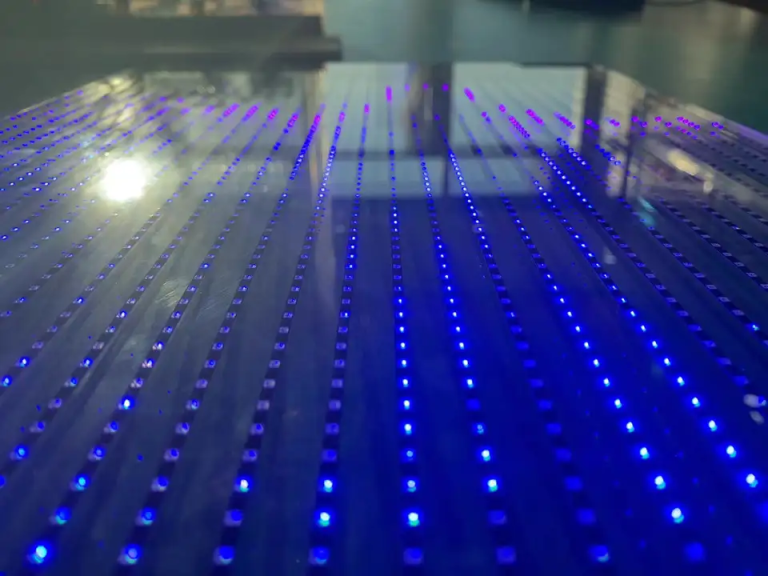LED Electronic Screen | High Definition Display Solutions to Light Up Your Every Moment

What to do when the Flexible Transparent Screen flickers
What to Do When the Flexible Transparent Screen Flickers: A Comprehensive Guide
The flexible transparent led film screen is a revolutionary display technology that combines transparency, flexibility, and high-quality visuals. However, like any advanced electronic device, it may occasionally experience issues such as flickering. If you’re facing this problem, don’t worry—this guide will walk you through the steps to diagnose and resolve flickering issues with your flexible transparent led film screen.
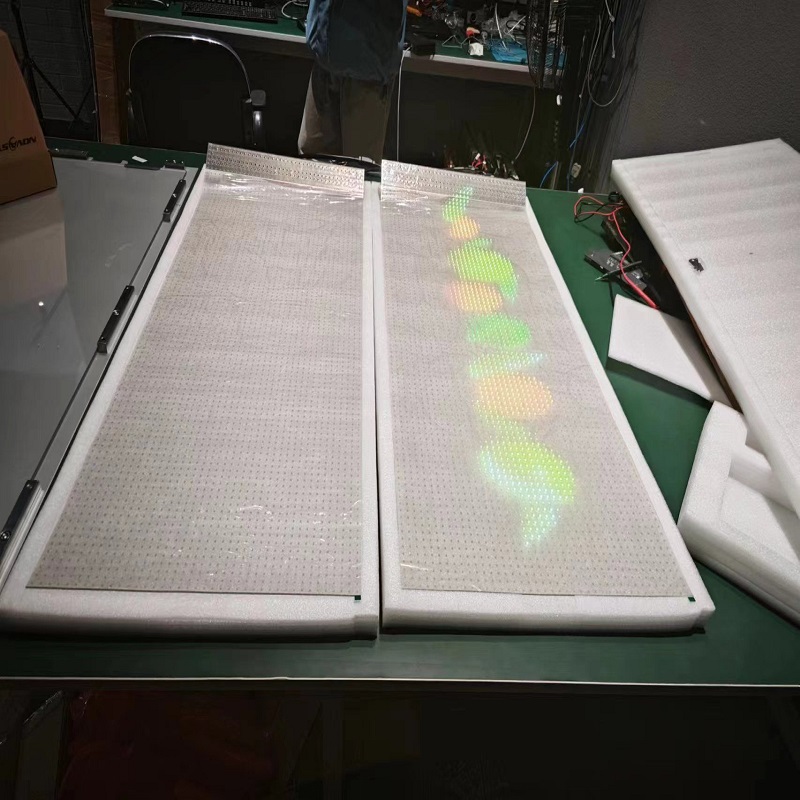
Understanding the Causes of Flickering
Flickering in a flexible transparent led film screen can be caused by various factors, including power supply issues, signal interference, or hardware malfunctions. Identifying the root cause is the first step toward finding an effective solution.
Step 1: Check the Power Supply
A stable power supply is crucial for the smooth operation of your flexible transparent led film screen. Flickering can often be traced back to insufficient or unstable power.
- Ensure Proper Voltage: Verify that the power supply matches the voltage requirements of your flexible transparent led film screen. Using an incompatible power source can lead to flickering or even damage the screen.
- Inspect Cables and Connections: Loose or damaged power cables can disrupt the flow of electricity. Check all connections and replace any faulty cables.
- Use a Surge Protector: Power surges can cause flickering. Plug your flexible transparent led film screen into a surge protector to safeguard against voltage fluctuations.
Step 2: Examine Signal Input and Cables
Signal issues are another common cause of flickering in flexible transparent led film screens.
- Check Signal Cables: Ensure that HDMI, DisplayPort, or other signal cables are securely connected and free from damage. Replace any worn-out cables.
- Test Different Sources: Connect your flexible transparent led film screen to another device (e.g., laptop, media player) to determine if the issue lies with the signal source.
- Adjust Refresh Rate: Mismatched refresh rates between the screen and the signal source can cause flickering. Adjust the refresh rate settings to ensure compatibility.
Step 3: Inspect the Screen Hardware
If power and signal issues are ruled out, the problem may lie within the flexible transparent led film screen itself.
- Look for Physical Damage: Inspect the screen for any visible damage, such as cracks or loose components. Physical damage can interfere with the screen’s performance.
- Check LED Modules: Flickering may be caused by faulty LED modules. If possible, test individual modules to identify and replace any defective ones.
- Update Firmware: Outdated firmware can lead to performance issues. Check the manufacturer’s website for updates and install the latest firmware for your flexible transparent led film screen.
Step 4: Minimize Environmental Interference
Environmental factors can also contribute to flickering in flexible transparent led film screens.
- Avoid Electromagnetic Interference: Keep the screen away from devices that emit strong electromagnetic signals, such as routers or microwaves.
- Control Temperature and Humidity: Extreme temperatures or high humidity levels can affect the screen’s performance. Ensure that the operating environment is within the recommended range.
Step 5: Seek Professional Assistance
If the flickering persists after trying the above steps, it may be time to consult a professional.
- Contact the Manufacturer: Reach out to the manufacturer of your flexible transparent led film screen for technical support. They may provide additional troubleshooting steps or recommend a repair service.
- Hire a Technician: A certified technician can diagnose and repair complex hardware issues that may be causing the flickering.
Preventing Flickering in the Future
To ensure the long-term performance of your flexible transparent led film screen, follow these preventive measures:
- Regular Maintenance: Clean the screen and inspect connections periodically to prevent dust buildup or loose cables.
- Use Quality Components: Invest in high-quality power supplies, cables, and accessories to minimize the risk of flickering.
- Follow Manufacturer Guidelines: Adhere to the operating and maintenance guidelines provided by the manufacturer.
Conclusion: Enjoy a Flawless Visual Experience
Flickering in a flexible transparent led film screen can be frustrating, but with the right approach, it’s often easy to resolve. By following this guide, you can diagnose and fix the issue, ensuring that your screen delivers the stunning visuals it’s designed for.